One thing missing when moving from Windows XP to Windows Vista or Windows 7 is the
up button, right? Although
back button takes
up button position, I think it can't replace the main functionality of the up button. Is it possible to bring back the
up button? Of course! Classic Shell will help you to do that.
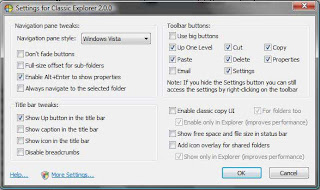 |
| Classic Explorer interface |
What is Classic Shell? It is a project that can help you to customize your Windows installation, for example change your start menu into classic start menu, enable add classic explorer, etc. You can see it in
http://classicshell.sourceforge.net/ . Now, we back to the question, how to get back the up button? Simply, download Classic Shell in
http://classicshell.sourceforge.net/ and install it in your Windows.
Next, open your Windows Explorer and use
alt button to show your menu toolbar. The, right click in your menu toolbar and choose Classic Explorer or Classic Shell and go to Classic Explorer setting. There you can customize your Windows Explorer, and check
show up button below
Title bar tweaks. And finish! Easy, right? Now you can use up button on your titlebar. Come on, try it yourself.
 |
| Up button on Windows Explorer |
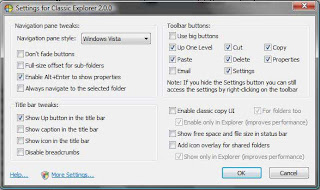
No comments:
Post a Comment